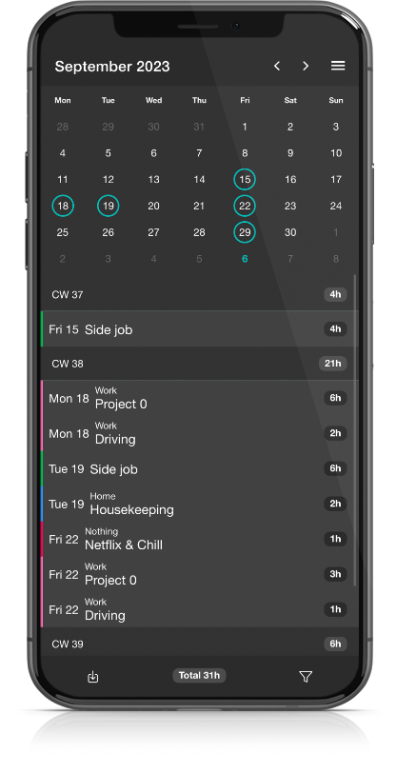
Get an overview
See which days are already tracked. You can filter the view by category and export your tracked times as XLSX, CSV or JSON file.
...but wait! This one is different.
There are no timers and no dialogs to create and track time spent on your
tasks.
There are no ads in NATTT and the basic version will remain free forever
No timers, no dialogs. Track by simply pressing buttons
NATTT can gently remind you to track your time
Set your tracking interval, workdays & notifications
Get your data quickly as Excel spreadsheet, CSV or JSON
Data is shared in real-time across all devices
You can track time even if you lose your internet connection
Available for iOS, Android, Windows, MacOS & Linux
The app is currently available in English and German
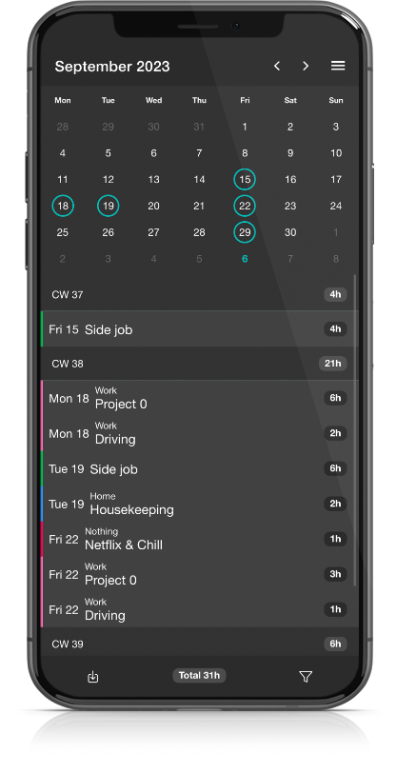
See which days are already tracked. You can filter the view by category and export your tracked times as XLSX, CSV or JSON file.
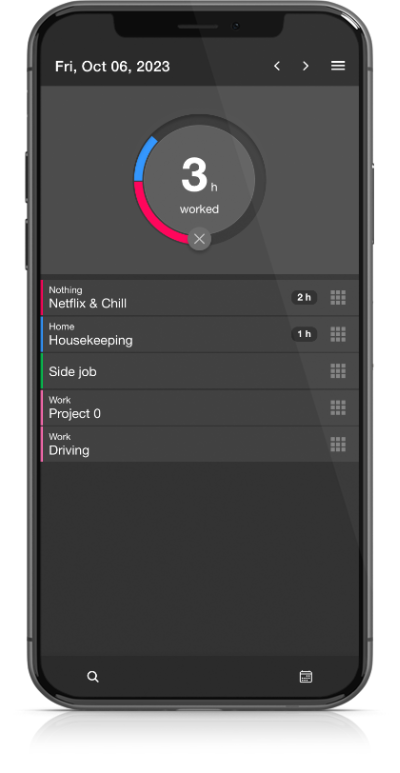
Type MyTask or MyCategory:MyTask once and NATTT will create a button for you. Tapping it adds 60 minutes but you can change this interval if needed.
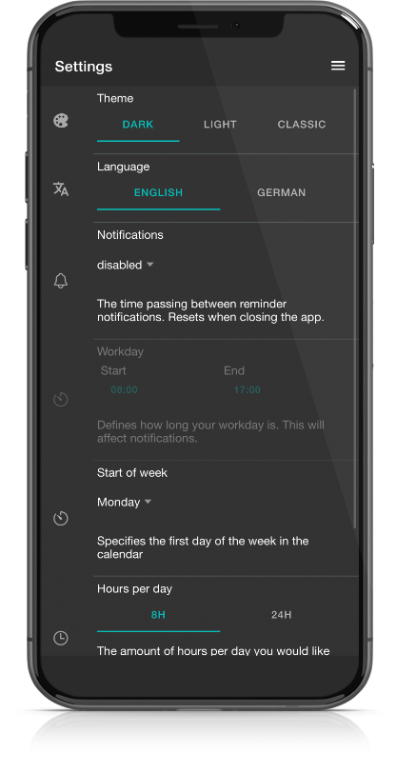
During your custom working hours, you'll receive push reminders when the interval expires. NATTT won't bother you in the off hours.
Just type "MyTask" or "MyCategory:MyTask" into the search bar in the Day view. If they do not exist yet, NATTT will create the appropriate category and task entries for you.
Examples: Wash Dishes, Household:Wash Dishes, Programming, Customer A: Programming
Categories are optional and are displayed on top of the track buttons. You can filter the Calendar view by categories. This is useful if you just want to export your working hours, but not the time you spent at home. Categories can also be used to only export data for a specific customer.
Navigate to the Settings view and change Hours per day to 24h. Here you can also change your working hours and other options.
NATTT's inventor, Timo Korinth, has founded the company ShipBit. However, the app was not updated for a long time. Since the team is still convinced of its usefulness, NATTT was rebuilt from scratch and is now maintained by an entire team. For legal reasons, the app has to be listed as a new entry in the app stores.
No, unfortunately this is not possible for technical reasons. Sorry!
No, you don't. Having an account enables NATTT to sync your data cross-device. If you don't need that feature, you can just use the "Guest" option in the login screen and work on your current device indefinitely. However, if you delete the app from your device, your data tracked as a guest will be irrevocably lost.
Select your username/profile in the menu and click the "Delete" button.
Do you have good ideas for NATTT or other concerns? We won't bite, promise!